Introduction
Social media platforms are a rich resource for Social Network data. Twitter is a highly popular public platform for social commentary that, like most social media supporting third-party applications, allow software to access and retrieve it’s data via Application Programming Interfaces or API’s. Because of its popularity with individuals and communities around the world, the ready availability of its data, and low barrier for entry, Twitter has become of great interest as a data source for online empirical research.
 There have been many pieces of software developed across
programming languages and environments to access the Twitter
API. Within the R ecosystem the most comprehensive and well
supported of Twitter packages is rtweet
developed by Michael Kearney and part of the rOpenSci initiative. The
There have been many pieces of software developed across
programming languages and environments to access the Twitter
API. Within the R ecosystem the most comprehensive and well
supported of Twitter packages is rtweet
developed by Michael Kearney and part of the rOpenSci initiative. The
rtweet package provides R functions to both authenticate
and collect timelines, tweets and other metadata using Twitter’s v1.1
standard and premium API’s.
 The VOSON Lab
develops and maintains the open source R packages
The VOSON Lab
develops and maintains the open source R packages vosonSML
and VOSONDash. These were created to integrate online data
collection, network generation and analysis into a consistent and easy
to use work flow across many popular web and social media platforms. For
Twitter, the vosonSML package provides an interface to
rtweet’s collection features through which tweets can be searched for
and retrieved, and then uses this data to produce networks. There may be
cases however, such as in the collection of streaming data or analysis
of previously collected twitter data where you haven’t used vosonSML’s
collection function but instead simply wish to produce
vosonSML generated networks from your rtweet
data. Because vosonSML uses rtweet this is
easily achievable and with minimal R coding.
API Authentication
Accessing the Twitter API to collect tweets requires authentication
via a Twitter app. There are generally two ways this can be achieved,
you can apply for a Twitter Developer account and create your own app
(and access keys) or you can authorize another persons app to access the
API on your behalf (using their keys). The latter still requires your
own Twitter user account but you do not need to go through the Developer
application or app creation process. The vosonSML package
requires users to create their own app and use their own keys but the
rtweet package supports both methods, and you can collect
tweets after a simple one-time web authorization step of their embedded
rstats2twitter app.
Twitter Data Collection with rtweet
The following simple example will demonstrate how to use the
rtweet package to collect some tweet data using built-in
authentication via the rtweet app.
Search Collection
A fairly standard tweet collection usually involves using the Twitter
Search API endpoint to search for past tweets that meet a
certain criteria. This can be done with rtweet and the
search_tweets function with the criteria set by passing
additional parameters. In our example we will direct the API to search
and return 100 tweets (n = 100) containing the hashtag
#auspol and excluding any retweets
(include_rts = FALSE). By default only the most recent
tweets within the last 7 days will be returned by the API.
library(rtweet)
# recent tweet search collection
auspol_tweets <- search_tweets("#auspol", n = 100, include_rts = FALSE)
#> Requesting token on behalf of user...
#> Waiting for authentication in browser...
#> Press Esc/Ctrl + C to abort
#> Authentication complete.
The first time rtweet collection functions are run they
will open a Twitter web page on your default web browser asking
permission to authorize rstats2twitter.
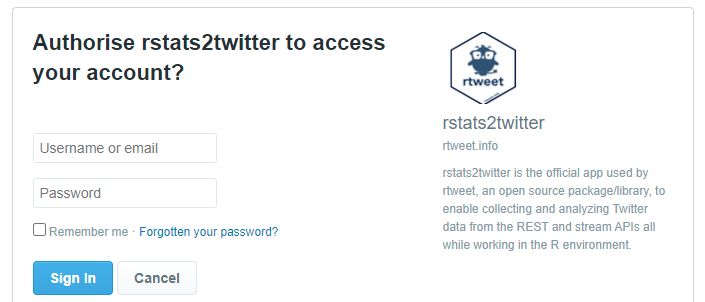
Figure 1: rstats2twitter app authorization
If API authentication and search succeeds then the
search_tweets function will return a data frame of tweet
data. The data frame will have up to 100 rows, one for each tweet
collected and 90 columns for associated tweet metadata:
library(tibble)
# print the first 2 rows
print(auspol_tweets, n = 2)
# # A tibble: 100 x 90
# user_id status_id created_at screen_name text source
# <chr> <chr> <dttm> <chr> <chr> <chr>
# 1 27007685 136400068~ 2021-02-22 23:54:39 ronth~ "@janeen~ Twitt~
# 2 1359301~ 136400067~ 2021-02-22 23:54:37 Injur~ "When th~ Twitt~
Show additional columns
# # ... with 98 more rows, and 84 more variables:
# # display_text_width <dbl>, reply_to_status_id <chr>,
# # reply_to_user_id <chr>, reply_to_screen_name <chr>,
# # is_quote <lgl>, is_retweet <lgl>, favorite_count <int>,
# # retweet_count <int>, quote_count <int>, reply_count <int>,
# # hashtags <list>, symbols <list>, urls_url <list>,
# # urls_t.co <list>, urls_expanded_url <list>, media_url <list>,
# # media_t.co <list>, media_expanded_url <list>, media_type <list>,
# # ext_media_url <list>, ext_media_t.co <list>,
# # ext_media_expanded_url <list>, ext_media_type <chr>,
# # mentions_user_id <list>, mentions_screen_name <list>, lang <chr>,
# # quoted_status_id <chr>, quoted_text <chr>,
# # quoted_created_at <dttm>, quoted_source <chr>,
# # quoted_favorite_count <int>, quoted_retweet_count <int>,
# # quoted_user_id <chr>, quoted_screen_name <chr>,
# # quoted_name <chr>, quoted_followers_count <int>,
# # quoted_friends_count <int>, quoted_statuses_count <int>,
# # quoted_location <chr>, quoted_description <chr>,
# # quoted_verified <lgl>, retweet_status_id <chr>,
# # retweet_text <chr>, retweet_created_at <dttm>,
# # retweet_source <chr>, retweet_favorite_count <int>,
# # retweet_retweet_count <int>, retweet_user_id <chr>,
# # retweet_screen_name <chr>, retweet_name <chr>,
# # retweet_followers_count <int>, retweet_friends_count <int>,
# # retweet_statuses_count <int>, retweet_location <chr>,
# # retweet_description <chr>, retweet_verified <lgl>,
# # place_url <chr>, place_name <chr>, place_full_name <chr>,
# # place_type <chr>, country <chr>, country_code <chr>,
# # geo_coords <list>, coords_coords <list>, bbox_coords <list>,
# # status_url <chr>, name <chr>, location <chr>, description <chr>,
# # url <chr>, protected <lgl>, followers_count <int>,
# # friends_count <int>, listed_count <int>, statuses_count <int>,
# # favourites_count <int>, account_created_at <dttm>,
# # verified <lgl>, profile_url <chr>, profile_expanded_url <chr>,
# # account_lang <lgl>, profile_banner_url <chr>,
# # profile_background_url <chr>, profile_image_url <chr>
This contains all of the data necessary for vosonSML to
construct Twitter networks.
Save the Data
There are a few methods of saving data depending on where and how it
will be used. Two common methods are to use a text-based file format
such as a CSV, or
alternatively if the data will be used within R we can save
the dataframe object to a binary compressed
RDS (R data object) file using saveRDS
instead. Conveniently, the rtweet package has a method to
save Twitter data to file in CSV format with the write_as_csv
function that takes care of Twitter nested data and conversion issues,
and saving an RDS file is also very easy as follows.
# save data using rtweet write csv
write_as_csv(auspol_tweets, "auspol_tweets.csv")
# save data to file as an R data object
saveRDS(auspol_tweets, "auspol_tweets.rds")
Creating Networks with vosonSML
Read the Data
If the data was saved to file with the rtweet function
write_as_csv it can be read again using
read_twitter_csv or readRDS if from an
RDS file.
auspol_tweets <- read_twitter_csv("auspol_tweets.csv")
auspol_tweets <- readRDS("auspol_tweets.rds")
Prepare the Data
For vosonSML to recognize the previously collected data
as a Twitter data source and be able to internally route it to the
appropriate network functions a minor change needs to be made to the
data frame first. This involves adding two attributes
datasource and twitter to the class list of
the auspol_tweets data frame object as follows:
# original class list
class(auspol_tweets)
[1] "tbl_df" "tbl" "data.frame"# add to the class list
class(auspol_tweets) <- append(c("datasource", "twitter"), class(auspol_tweets))
# modified class list
class(auspol_tweets)
[1] "datasource" "twitter" "tbl_df" "tbl" "data.frame"The order of classes is important and for the data frame to be
compatible with dplyr - a
very common data manipulation package in R, and subsequently usable in
the tidyverse and
vosonSML, then the new attributes need to be added to the
beginning of the list.
For versions of vosonSML more recent than
0.29.13 this can now all be managed by using the
ImportData function. This method is preferable as it is
easier, works for both files and data frames, and will support any
future updates to vosonSML without breaking your code.
library(vosonSML)
# use the import data function
auspol_tweets <- ImportData(auspol_tweets, "twitter")
Please note that modifying data frame attributes or importing data is
only required for rtweet data and not a necessary step for
Twitter data collected using the vosonSML Twitter
Collect function.
Object classes in R are a more advanced topic and not required
knowledge to use vosonSML but if you would like to learn
more a good introduction can be found in the Object-oriented programming
chapter of Advanced R by Hadley Wickham.
Create the Network
The tweet data can now be used to create the nodes and edges network
data, and a graph by using the vosonSML Create
and Graph functions:
# create the network data
auspol_actor_network <- Create(auspol_tweets, "actor")
Generating twitter actor network...
-------------------------
collected tweets | 100
tweet mention | 26
tweet | 57
reply mention | 15
reply | 25
quote mention | 7
quote | 18
nodes | 149
edges | 148
-------------------------
Done.# create an igraph
auspol_actor_graph <- Graph(auspol_actor_network)
Creating igraph network graph...Done.That’s all there is to it, and now the resulting igraph
network can be plotted.
library(igraph)
# set plot margins
par(mar = c(0, 0, 0, 0))
# auspol actor network with fruchterman-reingold layout
plot(auspol_actor_graph, layout = layout_with_fr(auspol_actor_graph),
vertex.label = NA, vertex.size = 6, edge.arrow.size = 0.4)
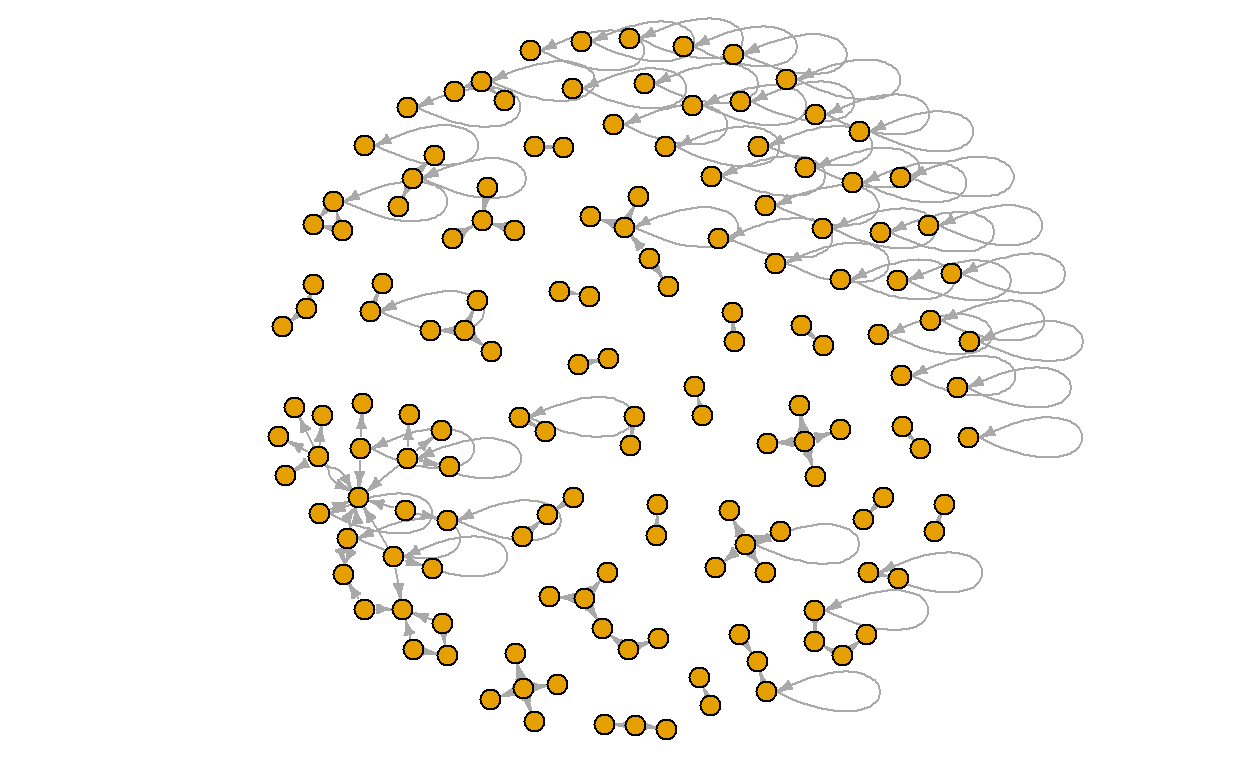
Figure 2: Actor network graph for collected #auspol tweets
For further information about rtweet, its features and
how to use it to collect twitter data please refer to the package site and
introductory rtweet
vignette. For creating different types of networks such as the
activity, 2-mode and semantic
types with vosonSML see the package documentation and
introductory vosonSML
vignette.